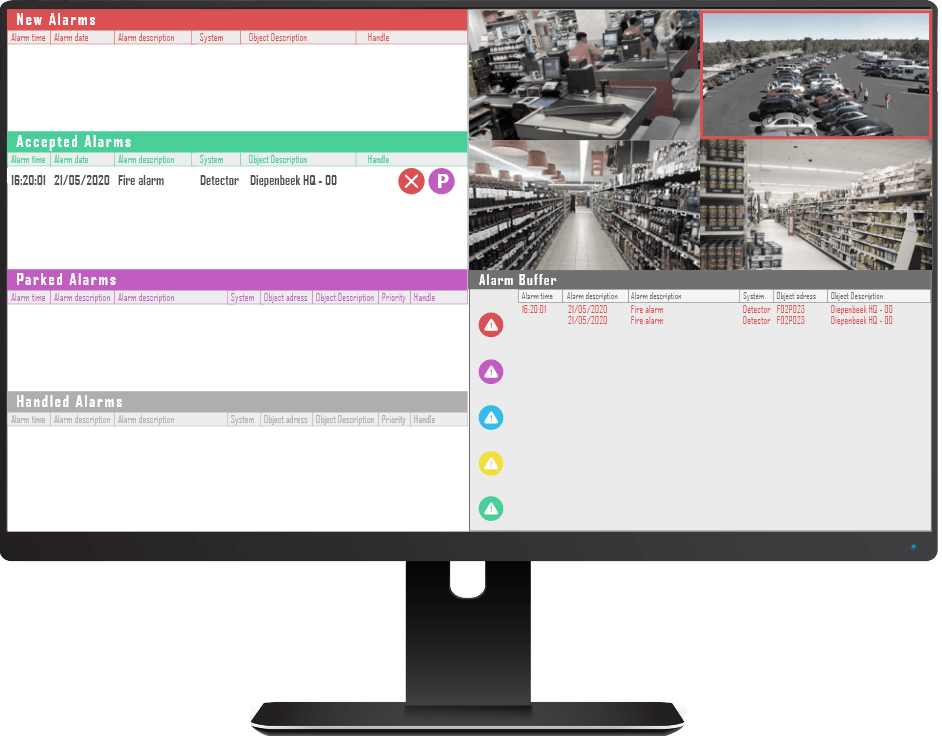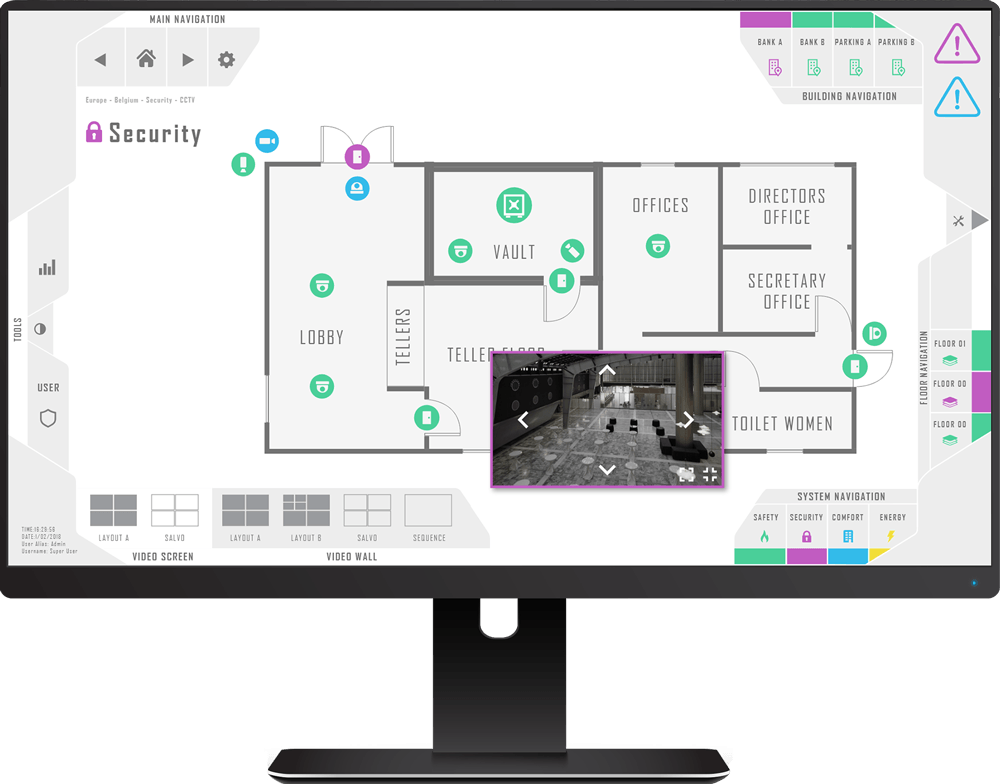PSIM Risk Control
How does PSIM Software optimizes risk management?
PSIM Stands for Physical Security Information Management. As the PSIM software’s main goal is to maximize security, the software should be able to limit risks. But not all risks can be limited of course. Weather catastrophes, power outages, human error and so on, are all risk creators that will happen with or without a PSIM software platform.
It is the goal of the PSIM software platform to limit these risks and control them when they happen, while also learning from past circumstances via reporting tools and data learning.







 Download Product Ebook
Download Product Ebook View all our solutions
View all our solutions Sky-Walker Architecture
Sky-Walker Architecture View all our integrations
View all our integrations Book Protocol workshop
Book Protocol workshop Our Company
Our Company Contact Us
Contact Us View All Our Case Studies
View All Our Case Studies Become a PSIM Partner
Become a PSIM Partner Become a Sky-Walker PSIM partner today!
Become a Sky-Walker PSIM partner today! English
English Français
Français Nederlands
Nederlands