Incident Management
Incident management is one of the most important ways to manage the security of your building. find out more about incident management below.
What is incident management?
Incident management is a process that allows a company to deal with a situation that arises at any time of the day. The incident management process is adapted and automated according to each situation. Indeed, it is possible to customise the actions to be taken in a particular situation and this is directly managed by the system.
The aim is to be as organised as possible when an incident occurs, but also to be able to respond as quickly as possible. The safety of the occupants of a building, or even their lives, is at stake! It is necessary to ensure optimal safety and to respect precise processes.
The incident management software features
The incident manager is the incident management software used to manage incidents that occur within your building and it will, among other things, allow you to optimise your organisation to respond as quickly as possible to your incident but also to coordinate the teams involved in the situation. Here are the main features of the incident manager.
Predefined actions
Define the actions to be taken by the stakeholders
Automatisation
Automate actions based on what you have predefined
Stakeholder coordination
Manage each stakeholder according to their mission on the incident
Alarms management
Manage incident-related system alarms
Informations vizualization
Provide stakeholders with information that is useful to all
Reports and statistics
Generate detailed incident reports
What are the benefits of using an incident management software?
The incident management is a type of incident management platform that is directly integrated with a hypervisor. This platform, complemented by other functionalities such as ip matrix and reporting/statistics will offer you real advantages:
Fast incident resolution
By using incident management, you will save time on the management of your incidents thanks to predefined processes
Prioritising incidents
If several incidents occur at the same time, you can decide to deal with some of them more than others, depending on their urgency and seriousness
Optimisation of stakeholder management
Depending on the various parties involved in resolving the incident, you will be able to manage their actions and provide the information each needs in real time
Organisational optimisation
Thanks to the data collected on incidents, you will be able to optimise your incident management processes to gain in efficiency
Who is involved in the use the incident management?
The incident management software can be used by both operational staff and management. The different teams will be able to have a global view of the incidents and a visualisation of the tasks carried out by each person involved.
Security Operators
The operators are the main responders to incidents. Indeed, their role is to carry out the precise tasks on the incidents and to transmit the various information on the incident to the various parties involved (fire brigade, police, security agent, etc.).
Security/Safety managers
The security/safety manager will predefine the actions to be carried out for each type of incident and create the process map in collaboration with the management. He/she will also analyse the results of the actions carried out on the incident to optimise them.
Management members
The management validates the decisions taken by the security managers and ensures that the results are improved.
What does our incident management software look like?
The incident management application (incident manager) is mainly used on two screens. The first screen will allow you to locate the teams available to intervene on the incident in question, locate the incident precisely (map) and visualise the systems linked to the incident.
The second screen will allow you to manage the incident (screen below), i.e. you will receive in real time all the incidents of your buildings with useful information such as the date, the name of the manager, etc... assign the incident to a manager and pre-close the incident if the operator has not finished solving it (record the procedure). To know that another operator can take over and close the incident. All these elements are 100% customisable and you will be able to remove and add steps and information according to your own security needs.
Finally, you will be able to have a real-time view of your incidents thanks to the cameras and see the actions taken on the incidents thanks to the procedure sheets. Once completed, you can send the closed form to other parties and also send it to the security manager.
All the information related to the incident is stored in a database and you will be able to search for information that will be useful if an investigation is carried out (example : give the time of the incident, the date, etc. to the police following a theft).
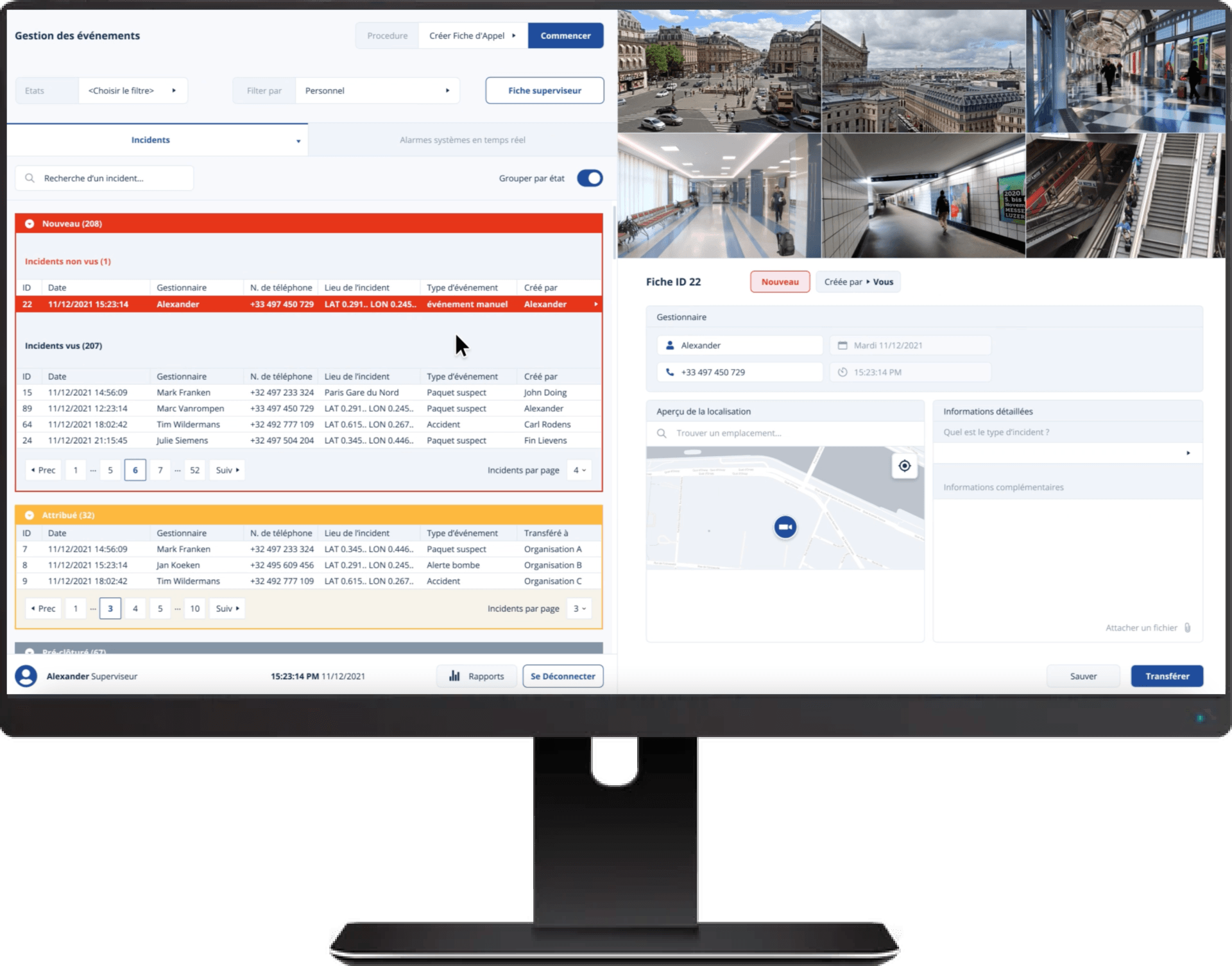







 Download Product Ebook
Download Product Ebook View all our solutions
View all our solutions Sky-Walker Architecture
Sky-Walker Architecture View all our integrations
View all our integrations Book Protocol workshop
Book Protocol workshop Our Company
Our Company Contact Us
Contact Us View All Our Case Studies
View All Our Case Studies Become a PSIM Partner
Become a PSIM Partner Join the exclusive launch list!
Join the exclusive launch list! English
English Français
Français Nederlands
Nederlands